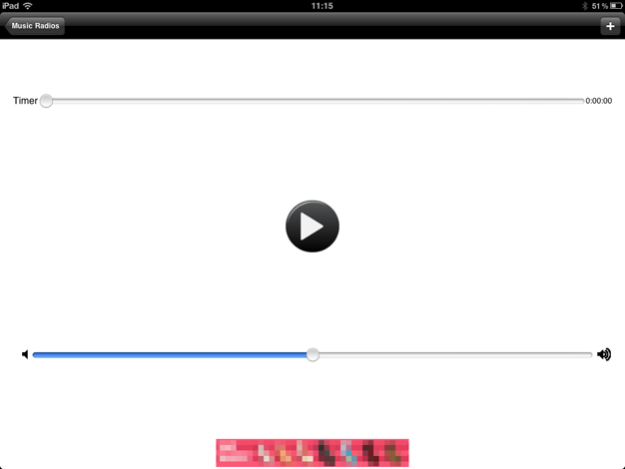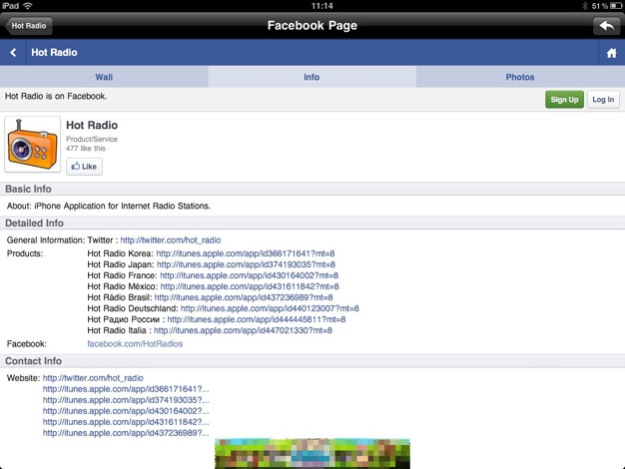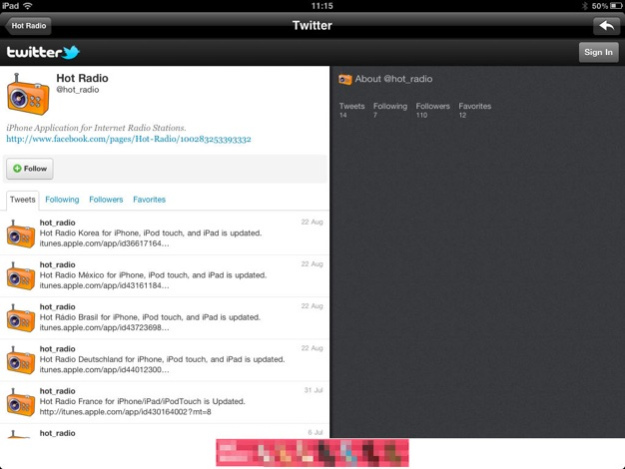Hot Radio Japan 1.11
Continue to app
Free Version
Publisher Description
もう一度立ち上がることを応援いたします
緊急地震放送 (Japan Earthquake News)
Listen to the Hot internet radio stations of Japan.
Features :
- Multi Language
- Volume Control
- Sleep Timer
- You can add Favorite radio stations.
- Multi-Tasking
- iPad is supported
Radio Stations :
【緊急地震放送】(Japan Earthquake News), Shinsen Radio, MUMIX Radio, Kawaii Radio, Anime Academy, Keiichi.net EX2, Japan-A-Radio, AnimeSeed, Armitunes, JPHiP, AnimeNfo, AnimeNexus, ソウルFM, Livedoor ねとらじ, and so on.
---------------------------------------
日本のインターネットラジオ
特徴:
- マルチ言語
- ボリュームコントロール
- スリープタイマー
- あなたが好きなラジオ局を追加することができます。
放送局 :
【緊急地震放送】(Japan Earthquake News), Shinsen Radio, MUMIX Radio, Kawaii Radio, Anime Academy, Keiichi.net EX2, Japan-A-Radio, AnimeSeed, Armitunes, JPHiP, AnimeNfo, AnimeNexus, ソウルFM, Livedoor ねとらじ ...
https://www.facebook.com/HotRadios
https://twitter.com/hot_radio
https://www.youtube.com/watch?v=U_7rzXx7W7E
Jan 2, 2017
Version 1.11
Apple Watch 앱 아이콘을 표시하도록 Apple에서 이 앱을 업데이트했습니다.
Performance Improvement.
About Hot Radio Japan
Hot Radio Japan is a free app for iOS published in the Audio File Players list of apps, part of Audio & Multimedia.
The company that develops Hot Radio Japan is Minware Inc.. The latest version released by its developer is 1.11.
To install Hot Radio Japan on your iOS device, just click the green Continue To App button above to start the installation process. The app is listed on our website since 2017-01-02 and was downloaded 18 times. We have already checked if the download link is safe, however for your own protection we recommend that you scan the downloaded app with your antivirus. Your antivirus may detect the Hot Radio Japan as malware if the download link is broken.
How to install Hot Radio Japan on your iOS device:
- Click on the Continue To App button on our website. This will redirect you to the App Store.
- Once the Hot Radio Japan is shown in the iTunes listing of your iOS device, you can start its download and installation. Tap on the GET button to the right of the app to start downloading it.
- If you are not logged-in the iOS appstore app, you'll be prompted for your your Apple ID and/or password.
- After Hot Radio Japan is downloaded, you'll see an INSTALL button to the right. Tap on it to start the actual installation of the iOS app.
- Once installation is finished you can tap on the OPEN button to start it. Its icon will also be added to your device home screen.